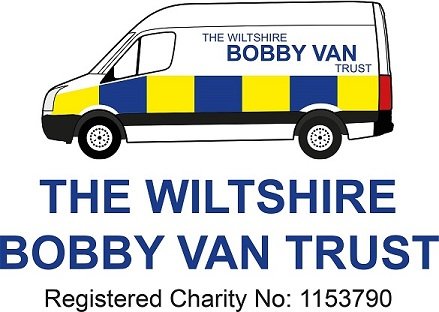Online Safety Tips
Cyber Advice (from The Metropolitan Police)
1. Have strong Passwords (use 3 random words)
2. Use Antivirus software
3. Always update software
4. Always back up data
5. Turn on Two Factor Authentication
6. Be cautious using Free WiFi
7. Think twice before clicking links or attachments
8. Check what you are sharing on social media
9. Always question requests for personal information
10. Report all fraud and cybercrime to Action Fraud
Read the advice in full at: The Little Leaflet of Cyber Advice
More useful advice from The Metropolitan Police in their Little Guide to….. series
Protect your Bank Account
· The police or your bank will NEVER:
Contact you to ask for your PIN or bank details
Ask you transfer money out of your account for fraud reasons
Ask to withdraw cash to hand over to them for safe-keeping
Send someone to your home to collect cash, PINs, or cards
Do keep your contact information up to date so you can be reached if suspicious activity is seen on your account.
Other useful sources of advice:
· Get Safe Online | The UK's leading Internet Safety Website
Cyber-enabled Crime
Why not use the Social Media checklists available via the UK Safer Internet Centre to ensure that your online use is as safe and secure as it can be.
Below are some useful quick videos with some simple fraud safety tips: