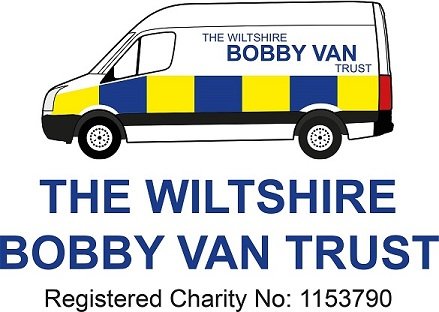A future without passwords? What you need to know about passkeys
It’s no secret that remembering passwords has become a chore. From online banking to social media, we’re constantly being asked to come up with (and remember) complex strings of letters, numbers, and symbols – only to forget them the next time we log in.
But there’s good news: the way we sign in to online accounts is changing, and for the better.
A new technology called passkeys is leading the charge towards a safer, simpler, password-free future. If you’re wondering what this all means—and whether it’s something you should be paying attention to, read on.
What exactly is a passkey?
A passkey is a modern, secure way of signing in that replaces traditional passwords. Instead of typing a word or phrase that you have to remember (and that could potentially be stolen), passkeys use a pair of digital keys to confirm your identity. Here’s how it works: one key stays private and is safely stored on your personal device (like your phone or computer). The other key is shared with the website or service you're trying to log in to.
When you sign in, the device and the website communicate using these keys—no typing required, and nothing for scammers to steal via phishing emails or dodgy links.
Why are passkeys better?
Passkeys tackle many of the security problems that come with passwords. Let’s be honest, most of us reuse the same password across multiple accounts or choose something easy to remember, which can also be easy to guess. Passkeys remove that risk entirely because there’s no password involved at all. Some of the key benefits include no more remembering passwords, your device takes care of it; no more phishing scams, because there’s nothing to give away; faster logins, once set up, signing in is quick and seamless. It’s like using your fingerprint or face to unlock your phone, simple, secure, and stress-free.
But what’s the catch?
As promising as they are, passkeys aren’t perfect just yet. One of the main challenges is compatibility. For passkeys to work, both your device (e.g. your smartphone or laptop) and the website you're using must support them. Big names like Apple, Google, and Microsoft are on board, but not every service is quite there yet.
Another concern is what happens if you lose your device. Because the private key is stored on it, you could be locked out of your accounts unless you’ve set up a backup, like syncing with a secure cloud service or registering a second device. So while passkeys are a step forward, they do require a bit of preparation and awareness.
How can you prepare for the switch?
If you're curious about trying passkeys for yourself, here are some easy first steps.
Check if your devices support passkeys. Most newer smartphones and computers do, especially if you’re using Apple, Google, or Microsoft services. Set up a secure backup. This will help you recover your passkeys if you lose your device.
Passkeys might be new, but they’re designed to be user-friendly. There are plenty of guides online—or ask someone tech-savvy to walk you through it. Plan for the “what-ifs.” Make sure you’ve got a second device or recovery method in place, just in case.
Final thoughts
Passkeys might sound like something out of a tech manual, but they’re actually designed to make life easier—not harder. For anyone tired of forgotten passwords and constant security warnings, they’re a breath of fresh air.
Yes, there are still a few hurdles to clear. But the technology is improving fast, and organisations like the National Cyber Security Centre are encouraging everyone to stay informed and consider adopting passkeys where possible. So if you’ve ever wished for a world without passwords, it might be closer than you think.